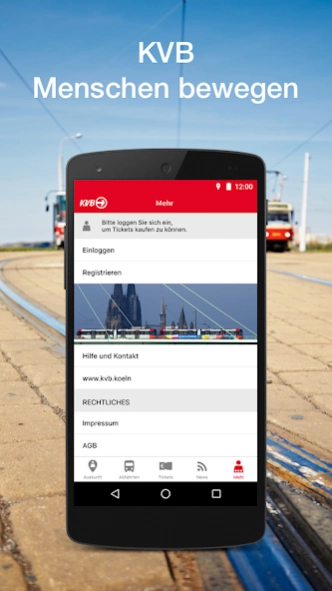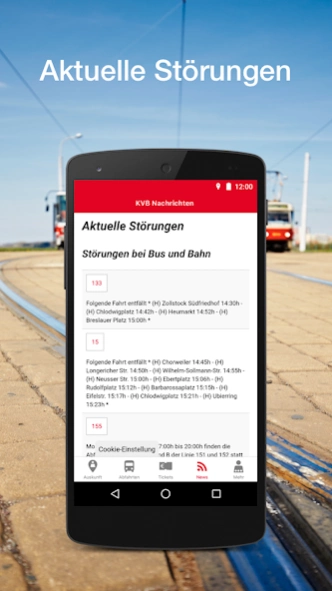KVB-App 1.0.35
Continue to app
Free Version
Publisher Description
KVB-App - KVB-App - Your trip planner and ticket vending machine in Cologne for bus, train
The KVB-App provides time tables, trip planning, navigation as well as a ticket shop for busses and trains in the area of Cologne and around.
Beside the trip planner and discruption information you are able to get live data for your station. The KVB-App offers all information about KVB-Rad, Car-Sharing and Taxi-Ruf in Cologne.
You can register yourself an account, localize vehicles and bicycles and you are able to book a bicycle/care directly.
Overview of the functions:
- Trip planner (live data)
- Departure monitor for stations (live data)
- Save station and ticket favorites and change their names individually
- Purchase tickets (also anonymous)
- Tariff price information
- Information about disruptions
- KVB-Rad (Bicylce search, prices, registration and booking)
- Taxi-Ruf Cologne (Show places where you can get a taxi and booking within the KVB-App)
- Car-Sharing (Vehicle location, registration and booking)
The KVB-App will be updated and enhanced with new features and functions frequently.
About KVB-App
KVB-App is a free app for Android published in the Recreation list of apps, part of Home & Hobby.
The company that develops KVB-App is Kölner Verkehrs-Betriebe AG. The latest version released by its developer is 1.0.35.
To install KVB-App on your Android device, just click the green Continue To App button above to start the installation process. The app is listed on our website since 2023-10-25 and was downloaded 2 times. We have already checked if the download link is safe, however for your own protection we recommend that you scan the downloaded app with your antivirus. Your antivirus may detect the KVB-App as malware as malware if the download link to koeln.kvb.ticket.app is broken.
How to install KVB-App on your Android device:
- Click on the Continue To App button on our website. This will redirect you to Google Play.
- Once the KVB-App is shown in the Google Play listing of your Android device, you can start its download and installation. Tap on the Install button located below the search bar and to the right of the app icon.
- A pop-up window with the permissions required by KVB-App will be shown. Click on Accept to continue the process.
- KVB-App will be downloaded onto your device, displaying a progress. Once the download completes, the installation will start and you'll get a notification after the installation is finished.